Choir Genius Site Billing vs. Store & Invoicing
Choir Genius site billing covers the subscription fee your organization pays to Choir Genius to keep your site running. This is separate from the Store and Invoicing features inside your site, which are used for your own group’s finances — such as memberships, tickets, uniforms, or donations.
-
Site billing = what your choir pays to Choir Genius
-
Store & Invoicing = what members or contacts pay to your choir through Choir Genius
This help page covers Site Billing:
- Viewing your Subscription and payment Info
- Pricing Information
- Editing your subscription
- Upgrading or downgrading your license
- Cancelling your subscription
Viewing your Subscription and payment Info
As an Admin, you can review your site's billing information at any time by going to:
Admin Setting & Tools > Product License
If you're currently in trial, you can also click on the yellow trial banner on the top of your screen.
On the Product License page, you will see the following information:
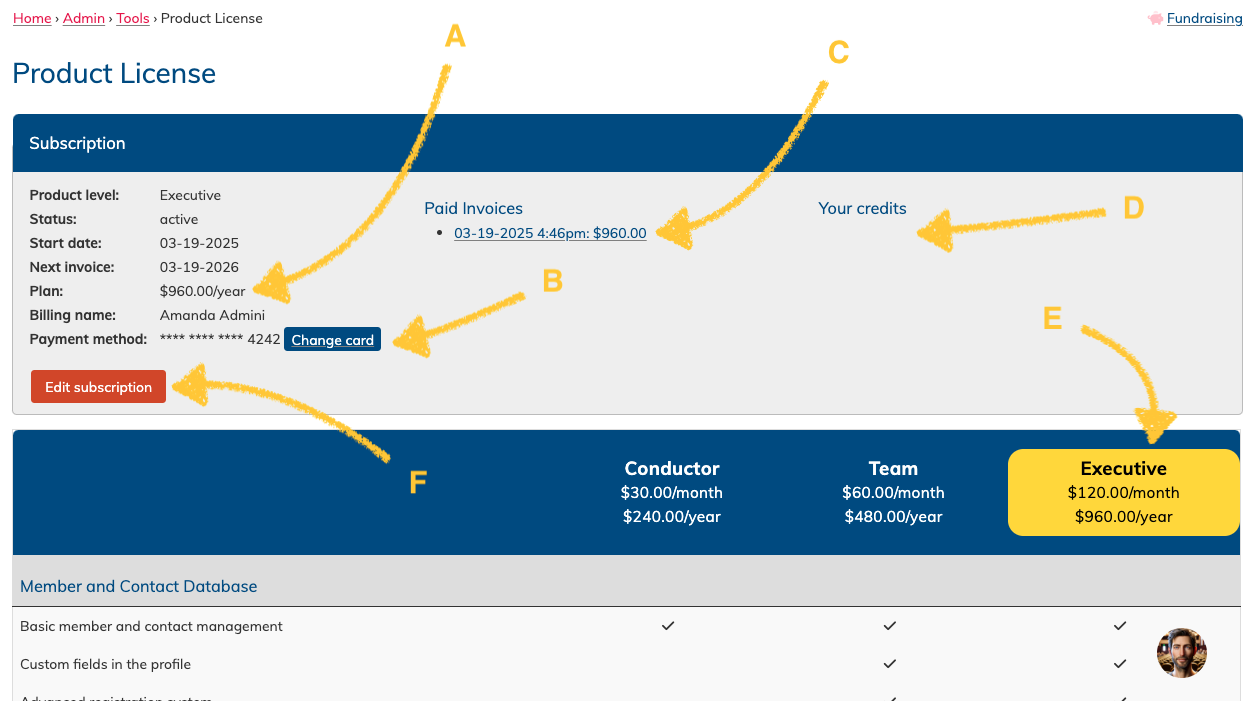
A - Your current license information and selected payment frequency.
B - The current card used to pay your invoices, and a button to change the current card by adding a new one.
C - Your past invoices that have been paid. Clicking the blue links will show you a detailed Stripe invoice you can download and print for your records.
D - Any credits applied to your account will appear here. Credits are earned through our referral program.
E - Your current select plan appears in yellow, and the pricing options are listed below.
F - You can edit your subscription at any time by clicking this button.
Pricing Information
Detailed pricing information is available on the Licensing page within your site as noted in item E in the image above), but there are also pricing details available on our corporate site here.
Accepted currencies for license payments are: USD, CAD and GBP.
Editing your subscription
If you click the edit subscription button, you will be brought to the following page:
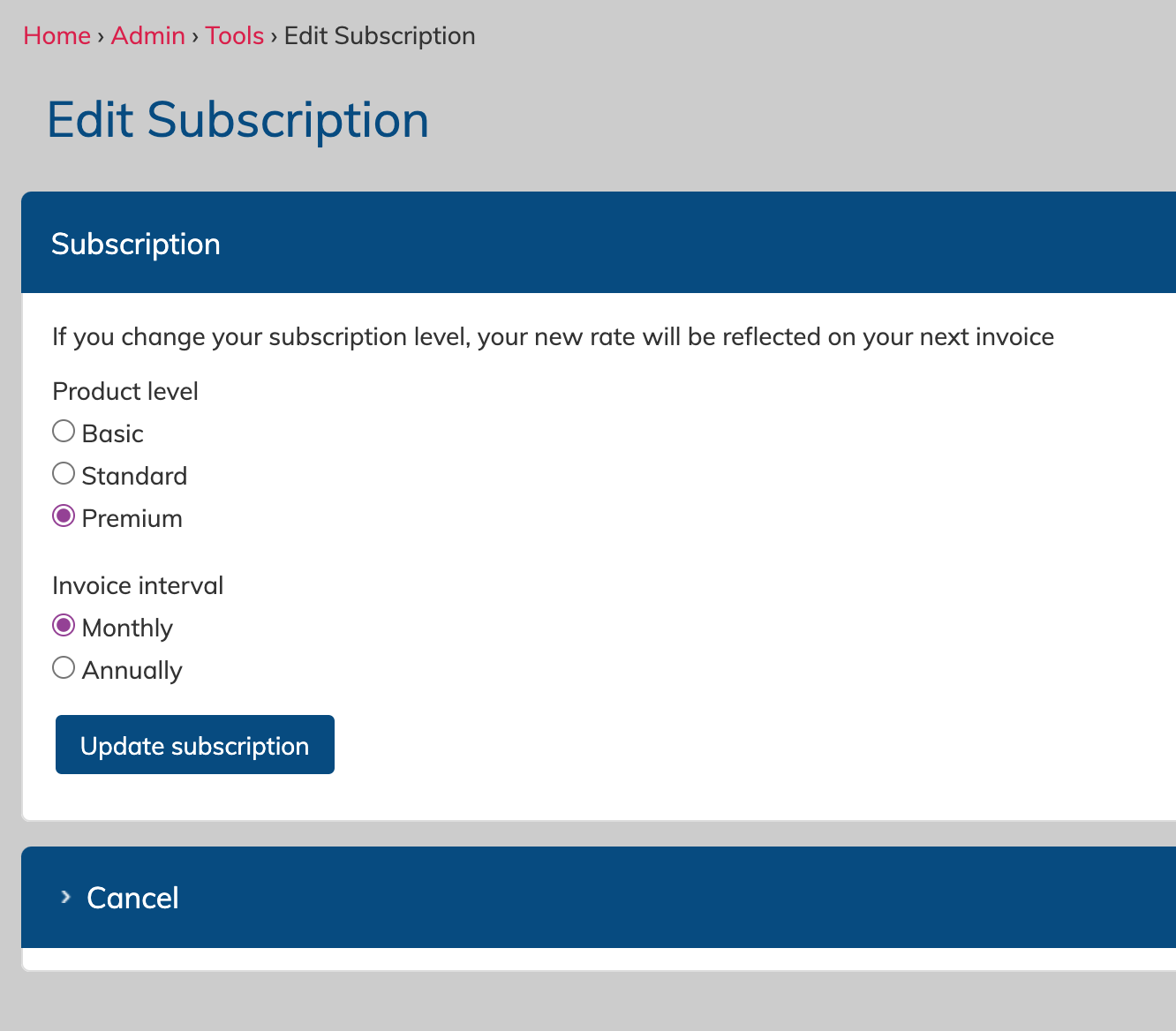
Here you can change your subscription product level, and your invoice level.
If you've been paying monthly and wish to switch to annual, the amount will be prorated to your benefit.
If you switch to monthly, after paying annually, it will begin invoicing you monthly after the completion of your annual subscription. Your next invoice date can always be viewed on the main Product license page (just under the start date).
Upgrading or downgrading your license
You can change your subscription level at any time. So if you'd like to start at the conductor level while you get your members used to the site, and then upgrade a few weeks or months later to use other features, you can do so by editing your subscription on the licensing page.
Your license will automatically be prorated to give you the best deal, even if you've paid for a year-long license at a different level.
Please note, we do not offer refunds on licenses, but if you purchase an executive license and wish to downgrade with time remaining on that license, then a credit will be applied to your account that will be used on future subscription invoices.
If you choose to upgrade your license to a higher level mid-license, the remaining time on your current license will be discounted from the new license cost. The new license will also only be billed based on the remaining annual time to give you the best possible value.
Cancelling your subscription
You may cancel your subscription at any time. Your site will remain active for the duration of your current license, after which point access will be limited to Admins only. A week after that, your site will be queued for deletion.
Site deletions are permanent, and cannot be reversed. All personal data is removed.
To cancel your subscription, click to edit your subscription, and then expand the "Cancel" heading at the bottom of the page.

Checkmark to confirm you understand the consequences of cancelling your subscription, and then click the "cancel subscription" button.
Please note, we do not offer refunds on unused time on your subscription licences. If you wish to cancel your subscription, your site will remain accessible for the duration of your site's license.
If you have any questions or concerns, please reach out to us via support@groupanizer.com