Introduction
We’re excited to announce a redesigned menu structure for 2025! These changes aim to improve usability, streamline workflows, and make it easier for users to access the tools and features they need. This change is especially beneficial to Members, reducing the number of top level menu items, making it easier to find site content at a glance. Whether you're managing members, sending communications, or handling events, this update will enhance your experience.
Key Updates
Simplified Navigation:
- Menu items have been reorganized into logical categories to make navigation more intuitive.
- This mostly affects members, who will now see items grouped together instead of in one long list
- This was done to mirror The Admin and Member menus, so that the layouts are more similar between the two roles.
-
Submenus are included for easier access to specific tools within major categories.
-
This includes sending and add icons next to the manage menu items.
-
Renamed Sections:
- For Admins: "Accounts" is now "People".
- For Members:"Members & Parents" is now "People" and "Leadership"
- "Inbox" is now "My Email" for clarity.
- "Music" is now "Music & Performance" because it contains access to music and "Places"
Moved items:
-
Forms has been moved out of "Communication" and is now under "Forms & Documents"
-
Music ("Music & Performance" has been moved up the list, as it's an often used item.
As a reminder, Member-level items are displayed in blue for easy identification, while Leadership-level items are highlighted in yellow/gold for better visibility.
To help you and your team adapt to the new navigation:
- Explore the New Menu: Spend time exploring the updated structure to familiarize yourself with the changes.
- Share the Updates: Communicate these changes to your team members and highlight how the new structure benefits their workflows.
Here are screenshots, displaying the new menu, using the Admin view at the Executive license level (because it shows the location fo every menu item).
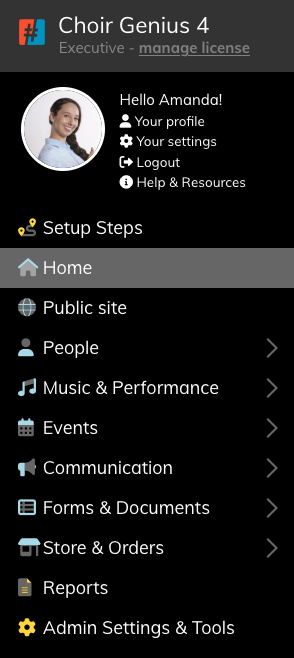
Here are snippets of each submenu section. Click them to view larger versions.

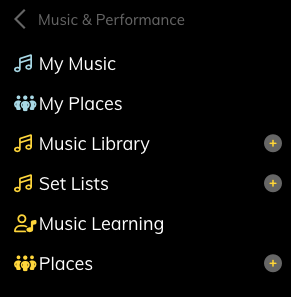
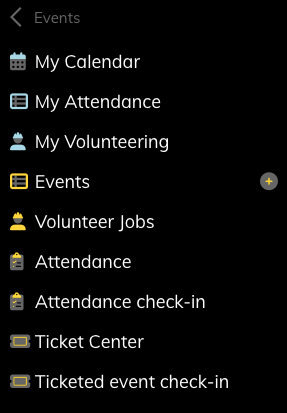
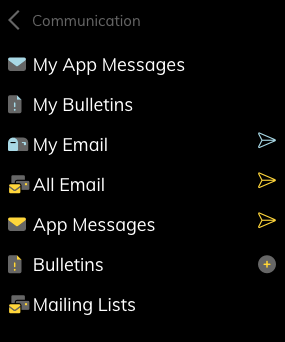
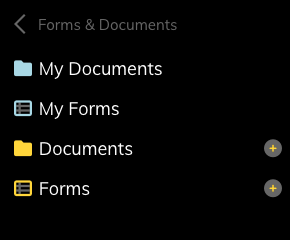
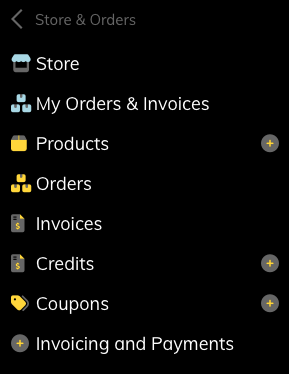
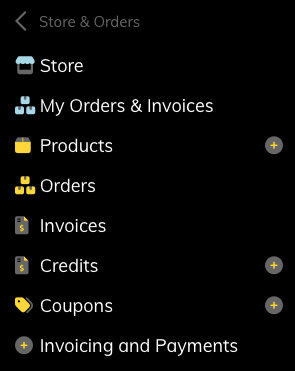
Here is a breakdown of the menu structure for each licence level, for each of the main roles. Parent, Applicant, and Community are only displayed at the Executive license level for ease of reading the chart. No-role accounts will not have a menu at all, even if they login.
Click to make the chart bigger.
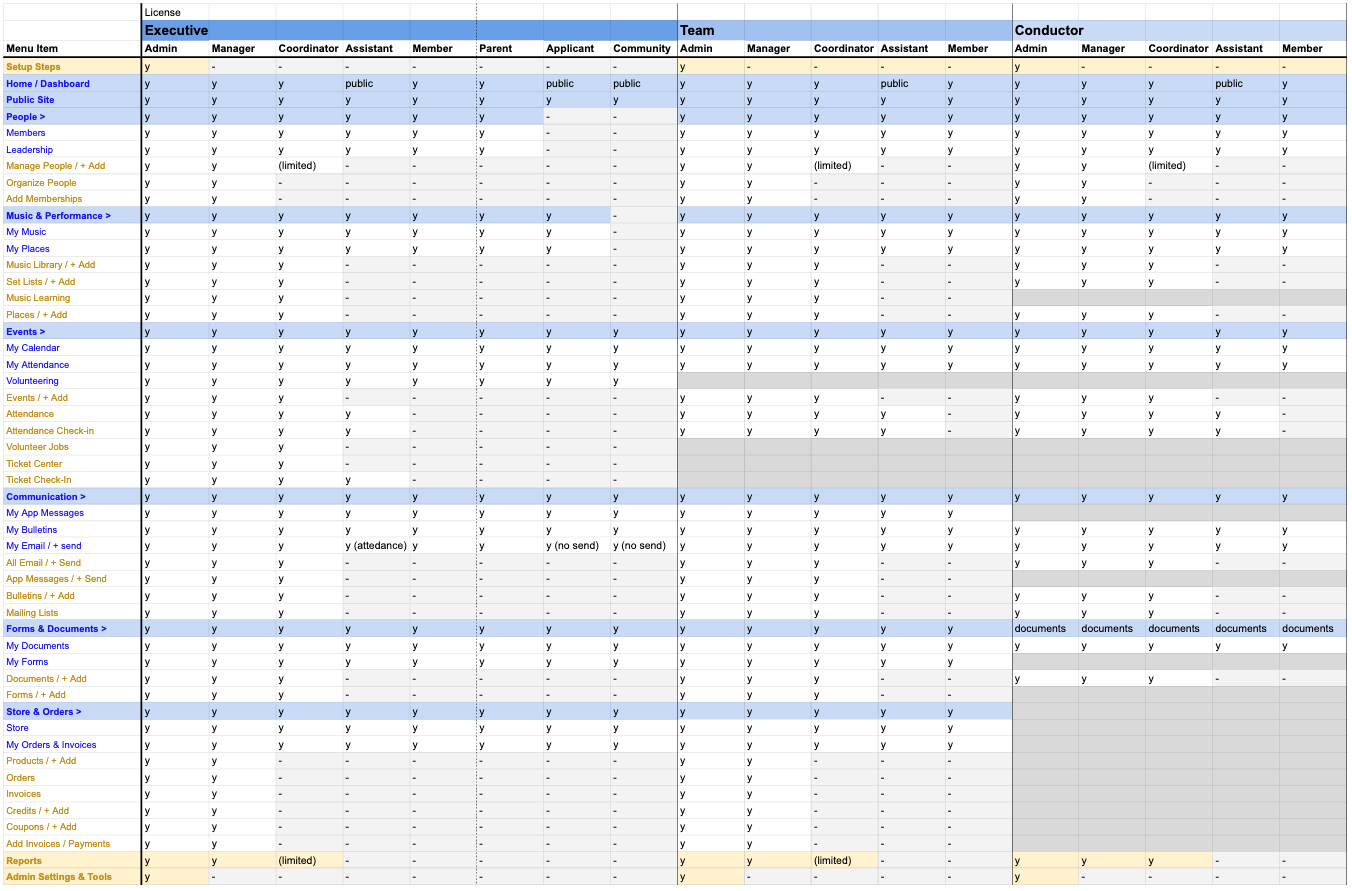
Dark grey blocks indicate an unavailable feature at the license level. Light grey with a - indicates no access to that menu item for that role.
Coordinators receive read-access to all accounts via "manage people", but they cannot add new people, nor edit accounts. Financial information on profiles is hidden to them.
Assistants have the option to email all attendees for an event.
The Admins Settings & Tools Page has also undergone a revamp for clearer and simple titles of all menu items. The menu items themselves have not changed.
Below is a screenshot of the updated titles for the Executive license level.
This menu items is only available to Admins.
Click to view a larger image.
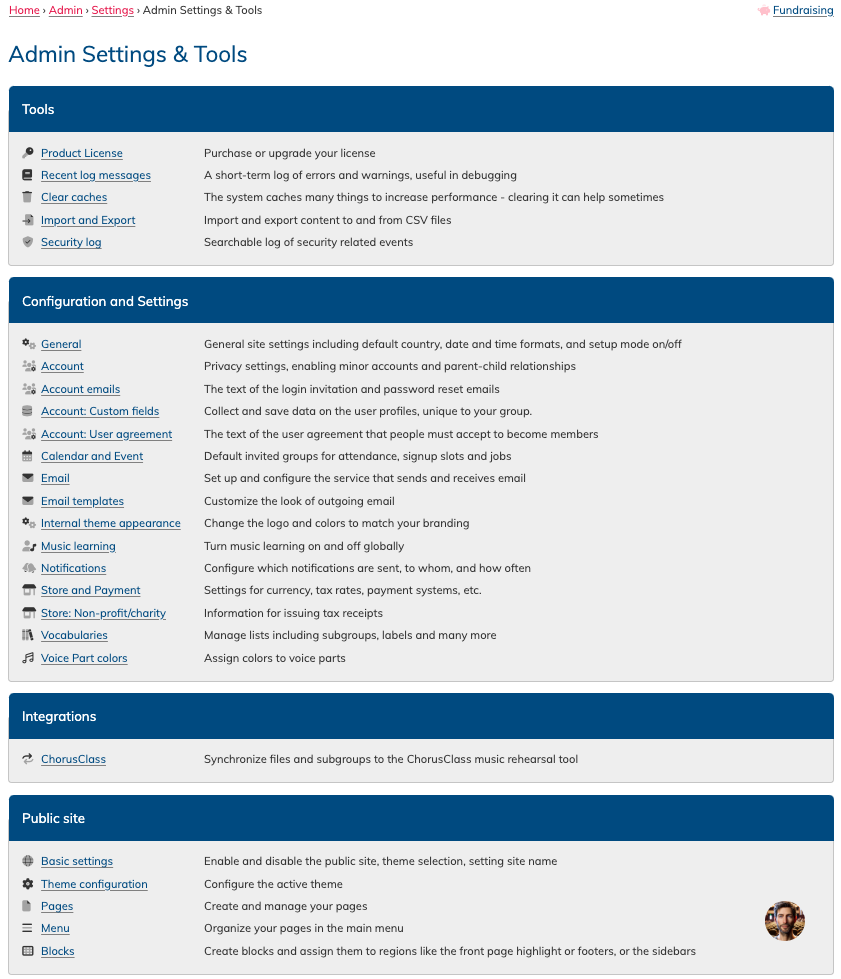
This is separate from the public site menu setting available in the Public Site settings area (seen above) - which is configurable.