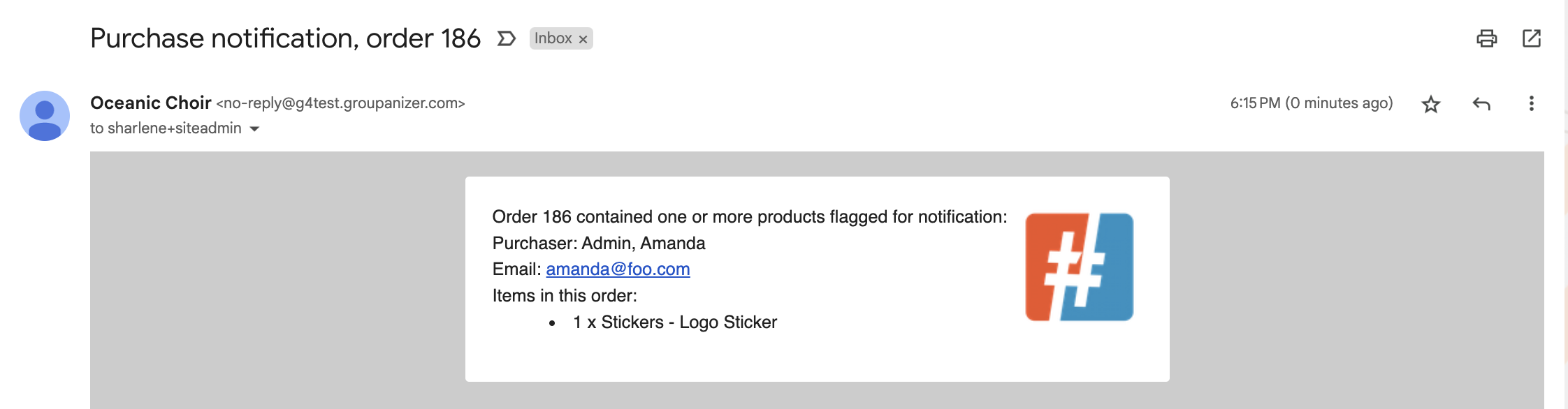Want to know when someone purchases a specific product from your store? Then product purchase notifications are for you!
Make sure the main notification setting is enabled
The first step is to navigate to the main notification page to ensure the general notification setting is enabled. This is also where you can choose to whom the notification will be sent.
Admin Settings & Tools > Notifications
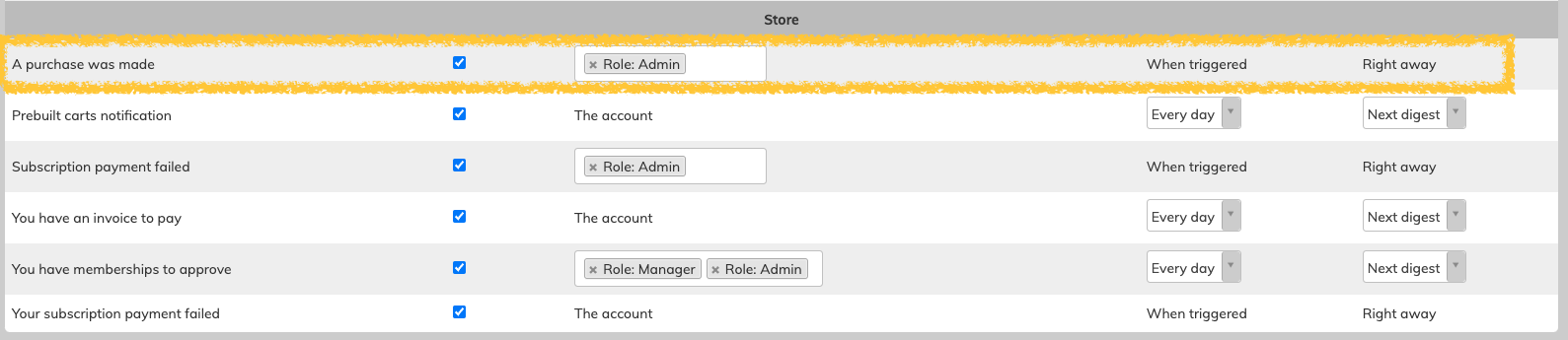
You cannot select recipients by name, but you can use annoy account set: role, subgroup, label, etc.
Enable the notification on the specific product
The next step is to enable the notification setting on your products.
This setting is found on the "edit" view of your product.
Store > Manage Products, then click the edit pencil next to the name of the product you want to edit.
The notification setting is at the end of the "behaviours" group of settings.
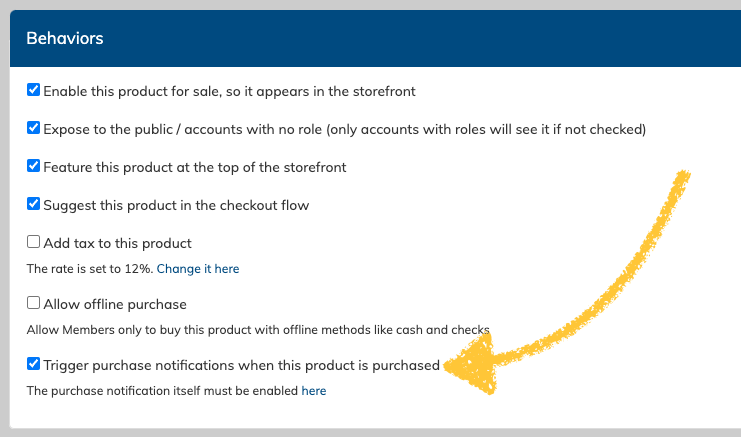
Note: This setting is for all variants of the select product.
Repeat this step for all products you want to have notifications for.
Received email
When a product is purchased that is set to trigger a notification, an email will be sent, which will contain the purchaser and order details.
The email will display all products purchased in the order, even if only one of the products triggered the notification.