Choir Genius offers a music library storage system for you to keep track of your sheet music, learning tracks, choreography plans, and any other relevant links.
Adding music to Choir Genius allows you to store all your music and easily assign access to singers as necessary. Tag items by season, musical style, or performance, and easily see what account sets have access to a song and its associated files on the 'Manage music" page.
Adding a Song
Admins, Managers, and Coordinators have the ability to add a song.
To add a new song, in the menu go to:
Music & Performance > Music Library and then click the "Add music" button in the top right hand corner above the table.
Or, in the menu, click the yellow plus icon to the right of "music library".
The "Add Music" page will look like this:
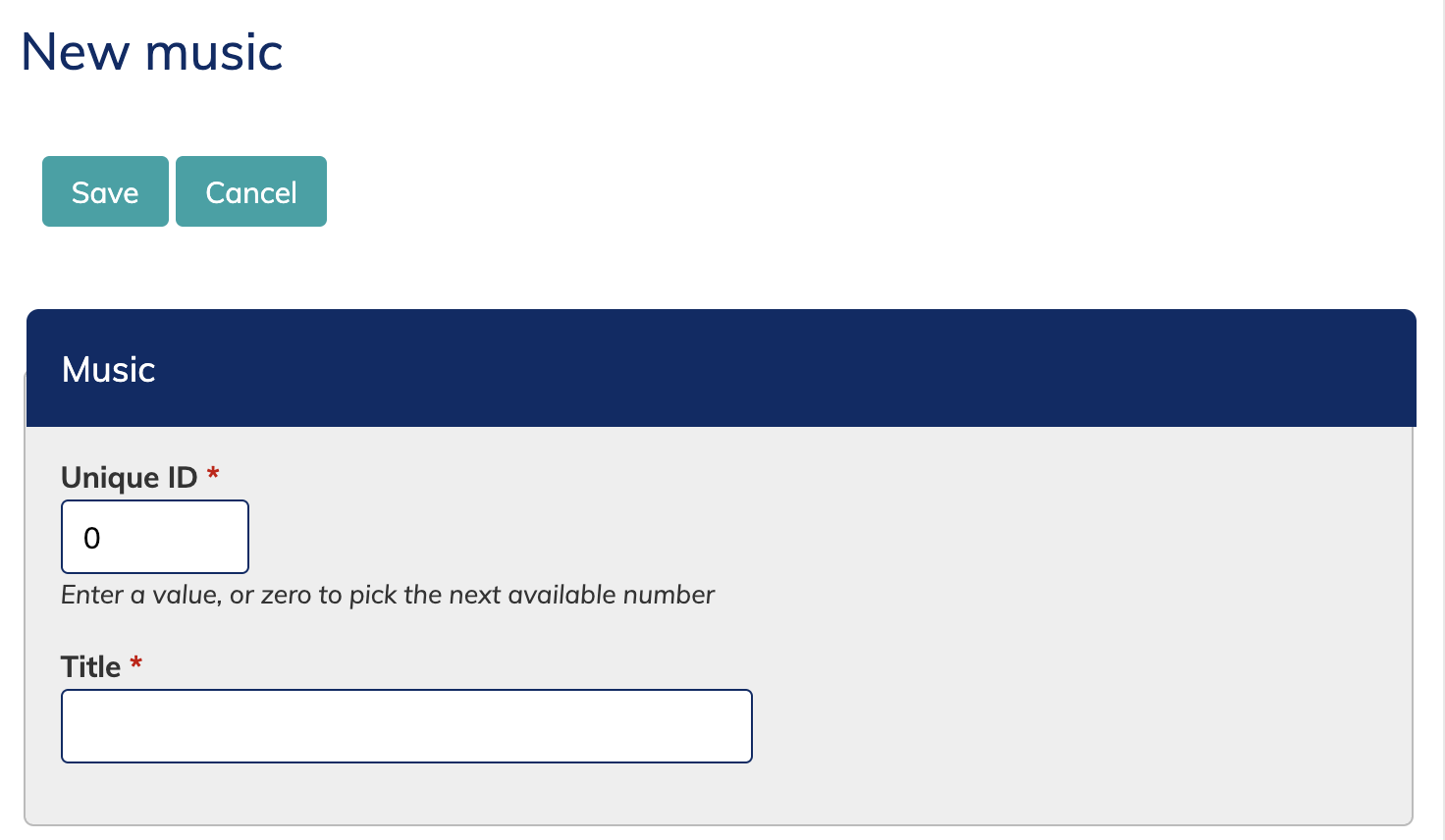 Unique ID: The unique ID can be an alphanumeric code to keep track of all the various songs in your library. If you don't have a system that you already use, leave the value as 0 and the system will auto-generate a new number for each song you add.
Unique ID: The unique ID can be an alphanumeric code to keep track of all the various songs in your library. If you don't have a system that you already use, leave the value as 0 and the system will auto-generate a new number for each song you add.
Title: This it the title of the piece of music you are adding. If you have multiple arrangements of the same title, be sure to fill out the section below called "related people" to note the arranger/composer of the piece to help identify which one is which in the music list.
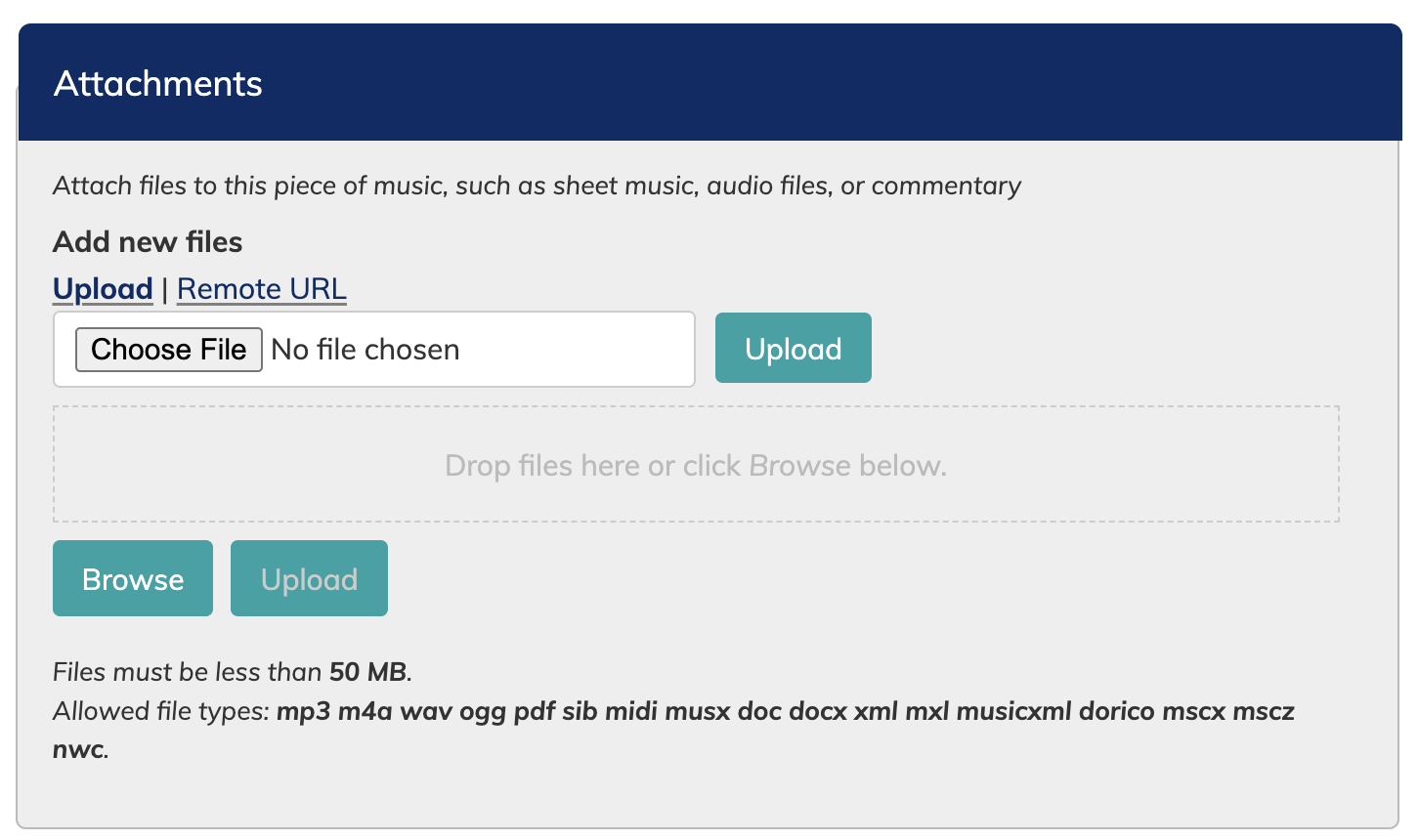 Attachments: Use the "choose file" link to select a file from your computer to upload, or drag a file from your files area to the grey "drop files here to attach" bar. Then select "upload" to attach them to the song.
Attachments: Use the "choose file" link to select a file from your computer to upload, or drag a file from your files area to the grey "drop files here to attach" bar. Then select "upload" to attach them to the song.
Attachments are very important - this is where you can upload digital copies of your sheet music, as well as learning tracks, practice tracks or other useful media for learning and performing the song.
These uploaded attachments will be available to users via the app - as long as the song is placed in a Set List that is assigned to the singer.
There's a wide variety of file types allowed in the attachments files. Common ones, like PDFs, mp3s and m4as can all be opened and played in the browser and the Choir Genius app.
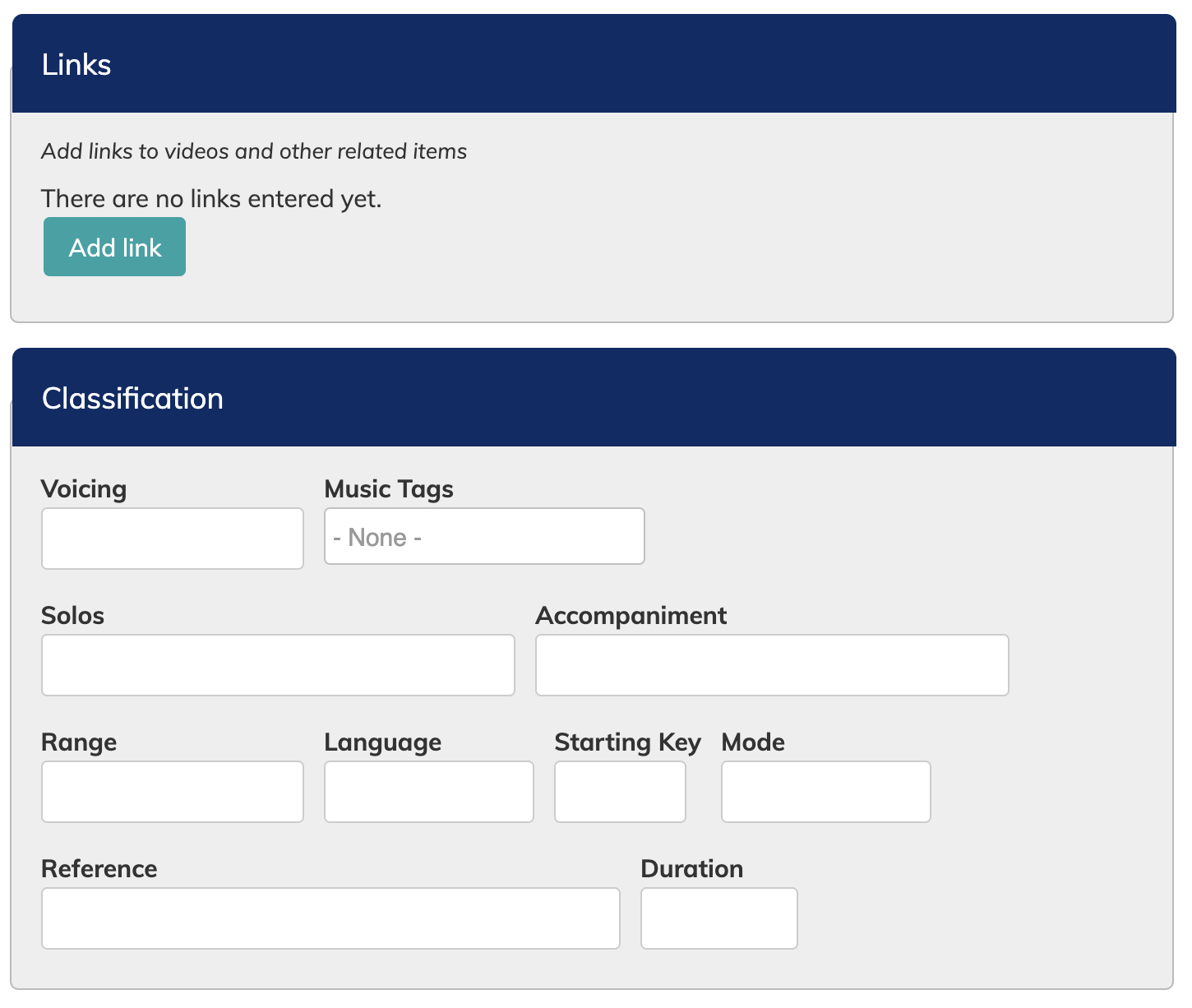 Links: Click the "add link" button to add a relevant website link, such as a youtube video of a different performance of the song, or recording of the choreo for the song for easy practice at home.
Links: Click the "add link" button to add a relevant website link, such as a youtube video of a different performance of the song, or recording of the choreo for the song for easy practice at home.
Classification: Use the fields in this section to include more information about this piece of music.
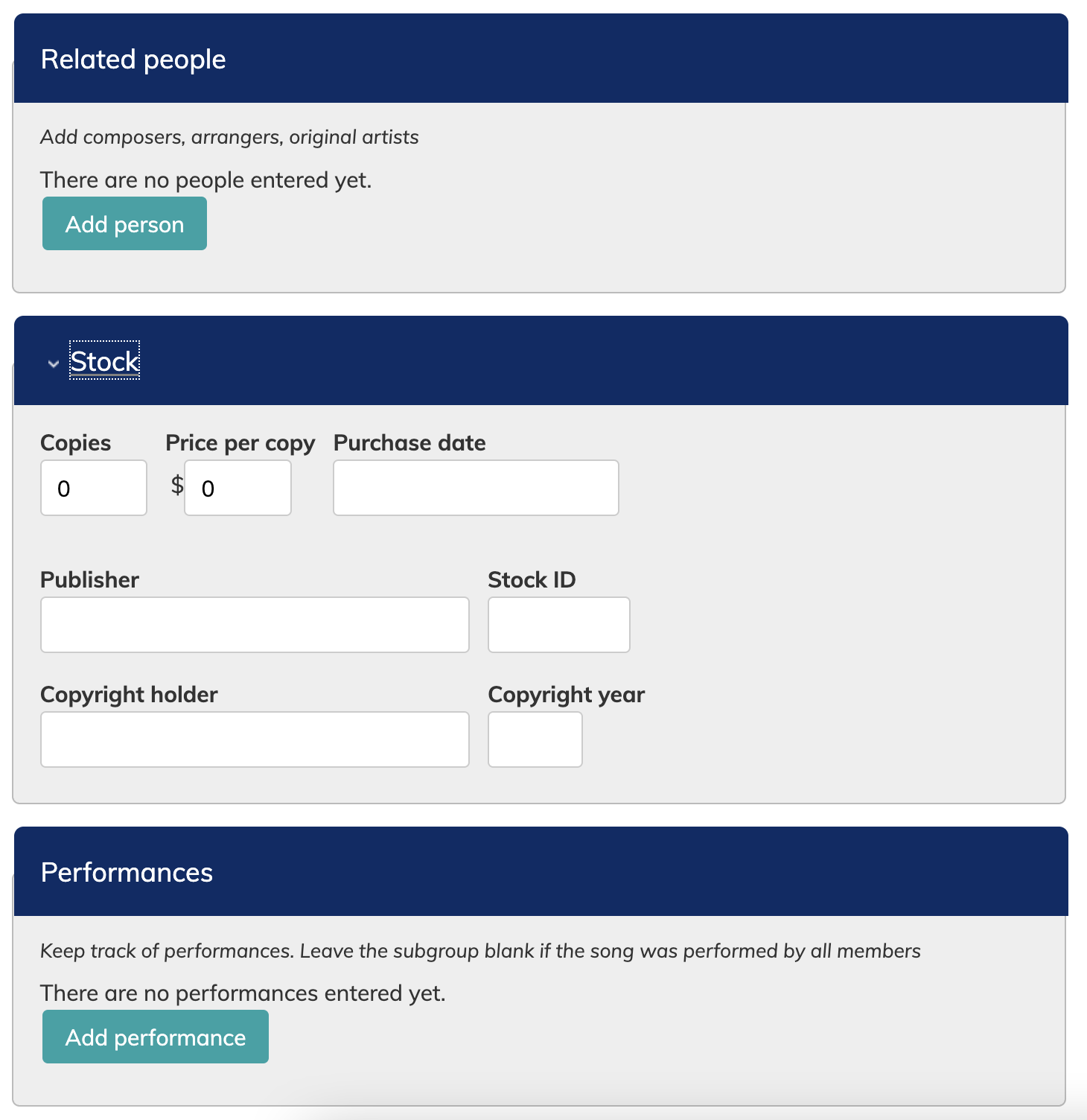 Related people: Click the "add person" button to include information about the piece's arranger, composer, lyricist, etc.
Related people: Click the "add person" button to include information about the piece's arranger, composer, lyricist, etc.
This information will display in the song list to help identify pieces that may have the same title.
Stock: Fill in these fields to keep track of stock information for this piece.
Performances: Keep track of when a piece was previously performed by clicking "add performance". This is for historical record keeping.
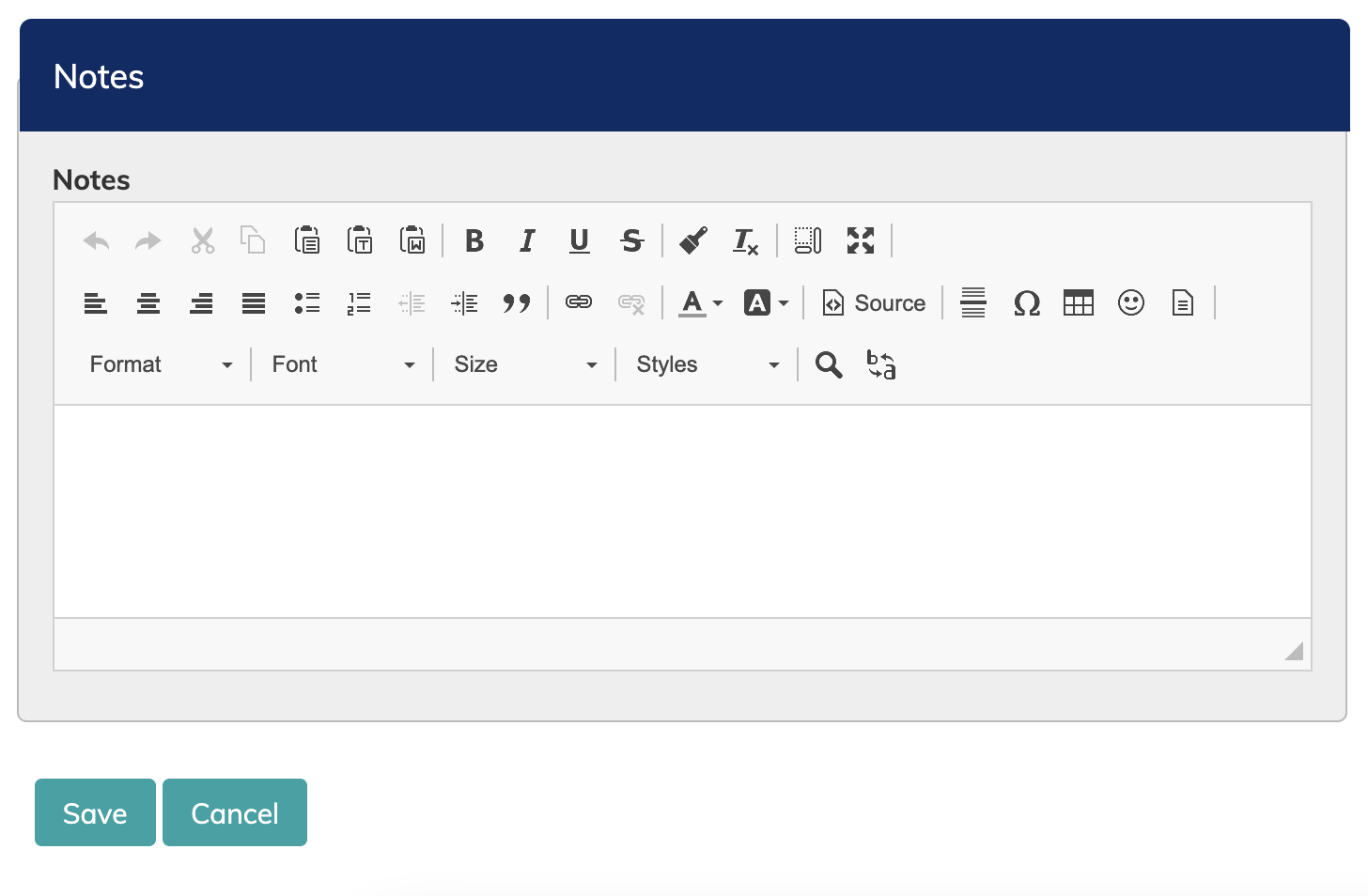 Notes: Use the notes section to write in reminders about the piece, or short notes regarding tricky section, or the measures to focus on for the upcoming rehearsal.
Notes: Use the notes section to write in reminders about the piece, or short notes regarding tricky section, or the measures to focus on for the upcoming rehearsal.
Remember to save the piece of music before navigating away from the page!
Click here to learn about set lists.
Want to import your music library information rather than adding them one by one?
Click here to read about importing music